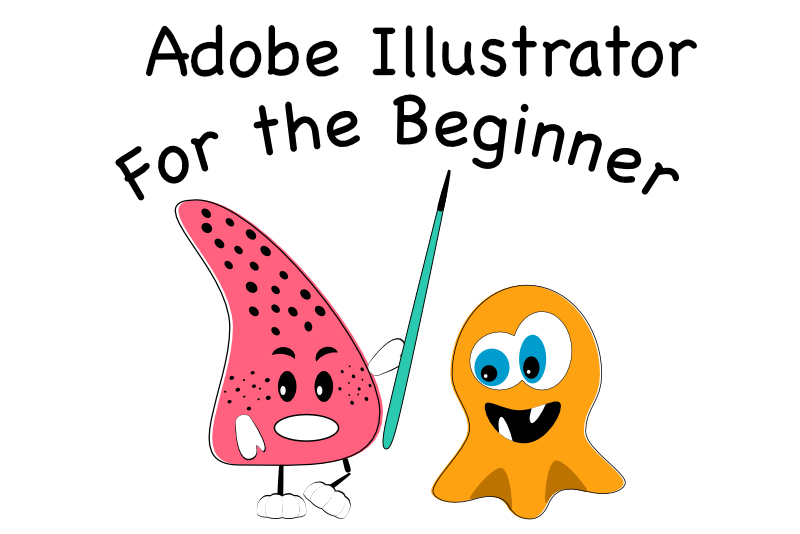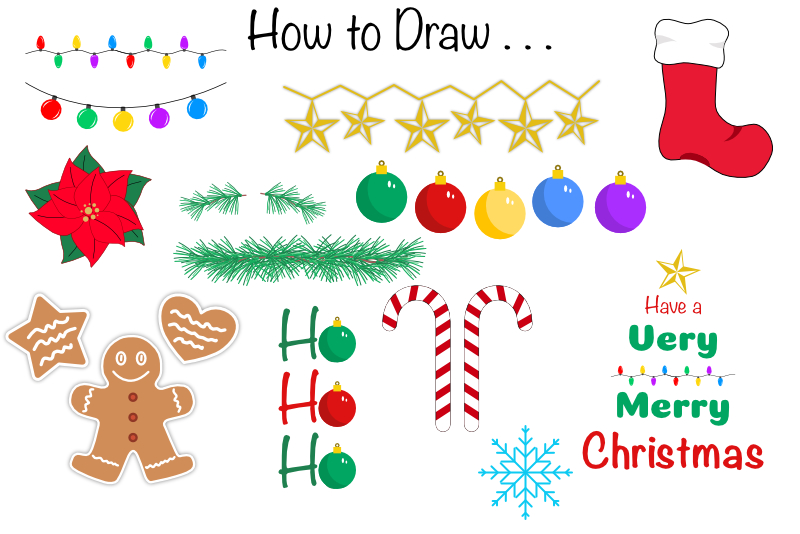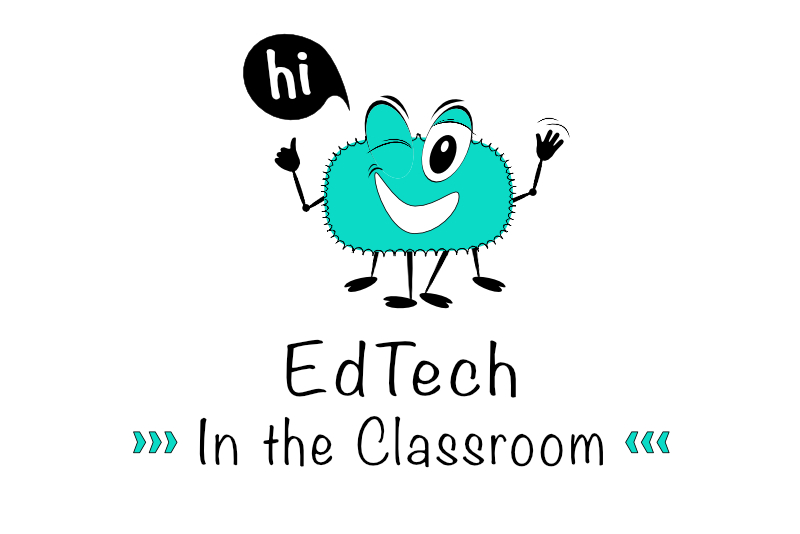Rebelle
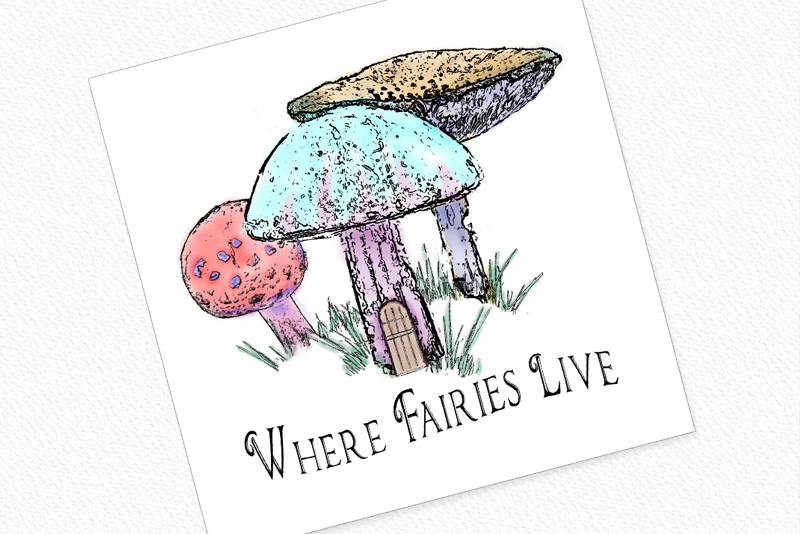
Coloring a Digi Stamp in Rebelle with Markers 
We will color a pumpkin stamp with Rebelle Markers. Many traditional crafters and card makers enjoy using Copic markers to color their stamps. We will use Rebelle?s Marker and Blend tools to do the same for our digital stamp.
Finish the Watercolor Instagram Graphic 
In this tutorial, we will create an Instagram social media graphic with a watercolor background that we painted in the Rebelle software.
Make Your Own Rebelle Color Set 
One of the nice features in Rebelle is the ability of import your own color swatches, called a Color Set in Rebelle. In this tutorial, we will make your own Color Set file and import it in to Rebelle.
Project Tutorial - Watercolor Wash in Rebelle 
In this tutorial, we will create a watercolor gradient wash that will be a background for an Instagram social media graphic. We will learn how to use the Watercolor, Blend and Water tools.
Rebelle 2 Review 
Watercolor design is very popular and with Rebelle software by Escape Motions you can create realistic digital watercolors. The fluid flow of the watercolor simulation is so realistic that you will think it?s the real thing and the color blending mimics traditional painting media.
Rebelle Digital Stamp Feature 
In this tutorial, we will learn about how digital stamps work in Rebelle, the new realistic digital painting software. We have two options for using digital stamps in Rebelle. For both methods, the stamp .png file contains the line art on a transparent background.
Rebelle Project - Instagram Graphic 
In this Rebelle 2 tutorial, we will create a graphic that we will use in a Spring Sale Instagram animation. We will use the Acrylic tool to paint the colorful background and a free stencil to add a frame and the sales text. See the link below to download the free stencil.
Rebelle Stencil Feature and Digital Watercolors 
Recently Escape Solutions released an upgrade for Rebelle, their new digital painting software with realistic color diffusion and blending. In this article, I will introduce one of the best features of the software, which is the Stencil feature.
Rebelle Workspace - Start a New Artwork 
This is the first in a new series of tutorials for Rebelle 2, the new paint software with realistic watercolor diffusion and color blending. In this tutorial, we will learn about Rebelle?s project presets, as we start a new artwork, and view the various panels on the workspace.
Using Digital Stamps & Digital Markers in Rebelle 
In this project, we will create the card front for a cute pumpkin greeting card or invitation. Many crafters like to color stamps with Copic markers. So let?s use Rebelle?s Marker and Blend tools, which work very much like their non-digital counterparts. We will use a free .png digital stamp.
Valentine Card Project in Rebelle 2 
In this Creative Motions Rebelle Valentine card project, we will use 2 free stencils, import them into Rebelle?s Stencils panel and resize, rotate and position them on the canvas. We will also paint the stencil with the Watercolor tool and learn how to draw lines freehand with the Ink Pen tool.
Watercolor Card with Free Rebelle Stencil 
This tutorial is for DIY card makers who create watercolor designs for their cards. We will make a simple card project using Rebelle digital watercolors. Rebelle is a new digital painting software from Escape Motions. You will really like the realistic paint diffusion and color blending in Rebelle.
What?s New in Rebelle 2 
In the previous article, we discussed the new brush engine in the Rebelle software by Escape Motions. Now, we will take a look at some of the other new features that make this digital painting software so much like using traditional watercolor and other media.
What?s New in Rebelle 2.1 
What is new in the Rebelle 2.1 update from Escape Motions. This realistic digital painting software is even better.
Top Ten Articles
Previous Features
Site Map
Content copyright © 2018 by . All rights reserved.
This content was written by . If you wish to use this content in any manner, you need written permission. Contact Diane Cipollo for details.